PUBLIC RELATIONS
find out how to market your club
Meetup
Use Meetup to attract guests to your club

Meetup is a place where people go to look for events and groups with interests similar to their own. Think of it as the digital equivalent to your library’s upcoming events bulletin board.
Many of our district 45 Toastmasters clubs have used Meetup to successfully attract new members to their meetings. The problem with meetup however is that it is not free - making it unavailable for many clubs and not sustainable for others.....UNTIL NOW!
D45 Meetup Group
District 45 has a Meetup Group - we take on the coordination and financial burden of a meetup subscription on behalf of our District 45 clubs! Your District 45 club can leverage the Meetup.com service provided by the district, free of charge. Make sure your club gets connected right away - you don't want to miss attracting any potential guests to your club meetings.
The process to get your club on Meetup is pretty simple. Follow the steps below.
What you will find on this page:
How to connect to the District 45 Meetup Group (2 options)
Option 1. Go to our Meetup page first (easiest)
Click on this link (https://www.meetup.com/toastmasters-district-45-us-nh-me-vt-can-pei-nb-ns/). You will be taken to our District 45 Meetup group page – there is a red button that says “join this group” – that and you will be prompted to login or signup. If you already have a Meetup account - choose login. Otherwise you need to make a free account for yourself or your club. You can choose to sign up with Google, Facebook or email. You will need to verify your email address or account before Meetup will create your account

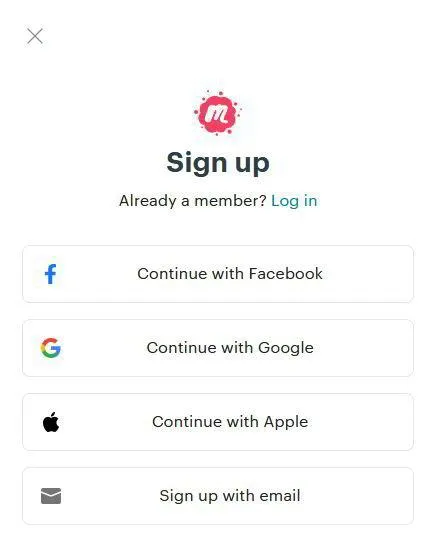
Option 2. Register for Meetup account first
Register for an account with Meetup.com. Click on the Sign Up link in the upper right (see above below).
How do I sign up for a Meetup account? – Meetup (you can choose to sign up with Google, Facebook or email). You will need to verify your email address or account before Meetup will create your account)
Find the Meetup group you want to join. Our group is calledToastmasters District 45 (US-NH/ME/VT CAN-PEI/NB/NS). You enter this in the search on the Find a Meetup page(make sure to also select "any distance" in the dropdown menu). When you have found our group click the red join us button.Joining a Meetup group – Meetup

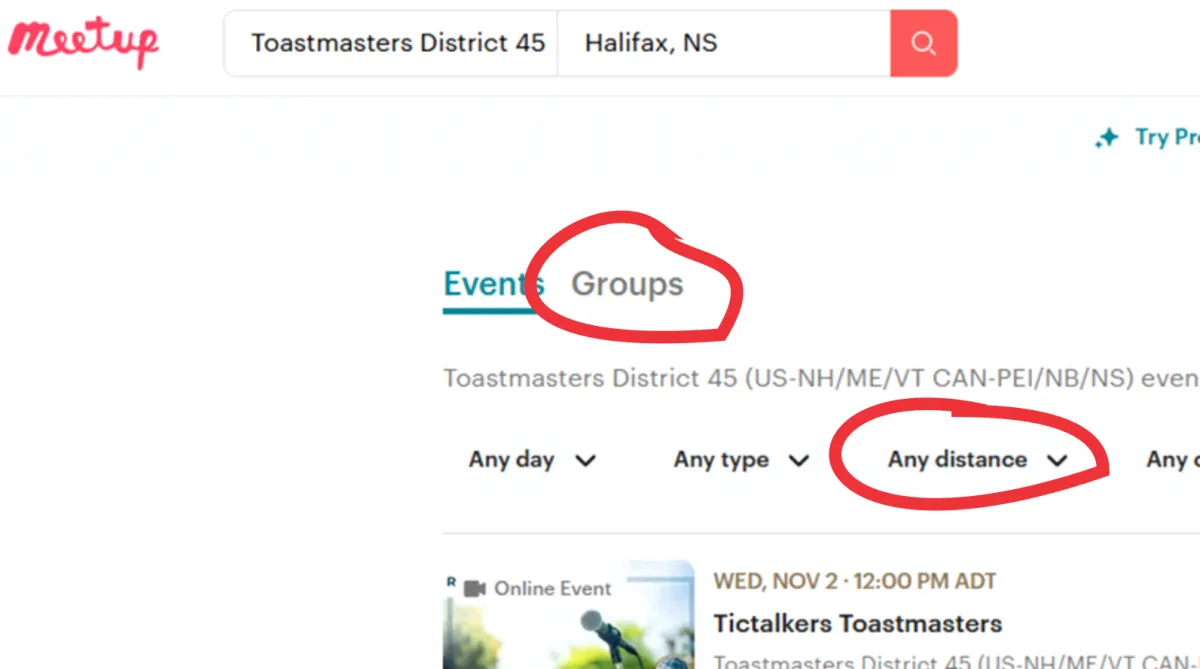
After you have made your account and joined our group - ask to be made Event Organizer
Get permission to create and edit events for your club. Scroll down on our District 45 Meetup page and find organizers on the left side - click contact. Fill out the message form being sure to include what club you are from. The people at the district that manage the meetups will assign the “Event Organizer” role to you.
Schedule your club meetings/events
Schedule a new meetup event for your club. Once you are notified, you can create an event to publicize your club meeting. The instructions for creating a meeting can be found at Creating an event – Meetup. Meetup events can be set to recur - be sure to cancel any event listings for meetings that are not being held (i.e. over Christmas break). VERY IMPORTANT - DO NOT PUT THE ZOOM LINK ON MEETUP - PUT A CONTACT US LINK INSTEAD! If someone contacts you from Meetup email them back and establish they are a real person before sending link to zoom. Consider only sending link the day of the meeting.
Keep your club's events accurate. Make sure there is one person in your club assigned to maintain your club's meetup account. If you change venues you update your listing to reflect the new location. Meetup supports virtual meetings, so you can also indicate an online meeting and share the meeting link that way. But, keep in mind that this is not as secure as giving out the link to people you know.
Tips for setting up first meeting
Set up your first meeting as a single event - do this by selecting "Schedule a New meetup" at the top of the District 45 meetup page.
Make sure you have the correct time zone for your meeting - the default is AST
Things to include in your meeting description: State the meeting time and time zone clearly. Add a link to your website (contact page) for potential guests to access to request the zoom link. You can add an email but to protect you from SPAM, you aren't able to make in a hotlink.
Make sure to select online or give a meeting address. You can't leave both blank because you won't be searchable. If you are a hybrid club - add 2 events for each meeting (1 for the online meeting and 1 for the inperson address)
Make it reoccurring (weekly or monthly) and add directions if appropriate
If you meet twice a month you will need to setup 2 different events because Meetup doesn't support
biweekly.
As stated at the top of the page - make sure to get your fellow toastmasters to join Meetup and RSVP your meetings even if they aren't sure they can attend - meetings with several attendees look more attractive then those with few or no attendees. You can do this by finding your event - selecting invite friends - share link - copy link. You can then send that link to your club members.
Online meetings
Creating an online event with Zoom
Hosting an online event with Meetup
Instructions for using Meetup located here https://help.meetup.com/hc/en-us/sections/360004946011-Creating-and-managing-events
Too many Meetup emails?Don't fret! All you have to do it login to Meetup.com > click on arrow beside profile picture > select settings > Email Updates. Here you can customise what emails from Meetup you recieve (you can even scroll to the bottom and turn them all off)
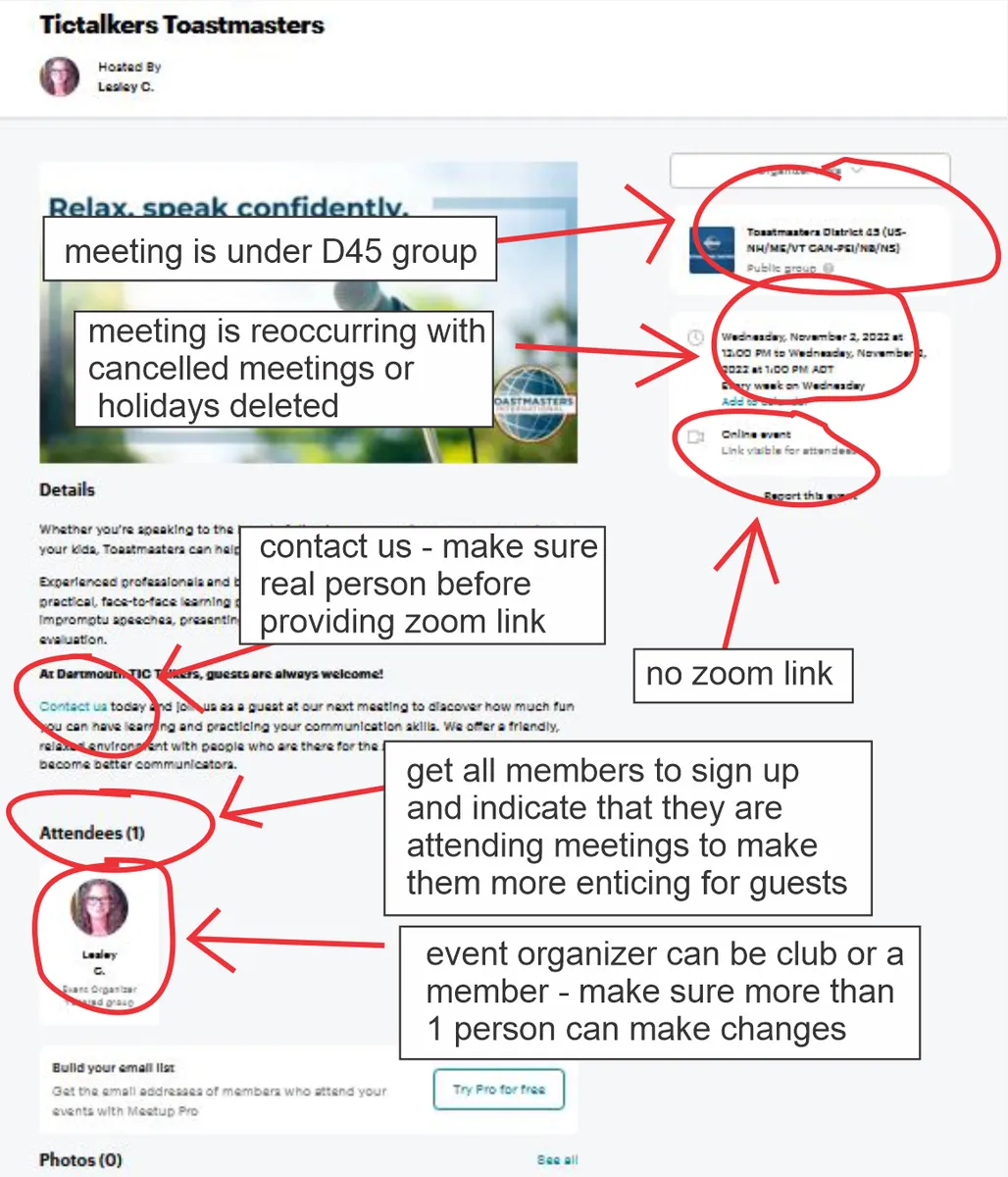
Helpful Tips
MAXIMIZE YOUR MEETUP EXPERIENCE
After you create your Club Meetup Events, register to attend meetings for 6 weeks at a time (and encourage all your club members to do the same thing) – even if you are not sure whether you can attend. WHY? First, to show support for your Club. Second, to entice other Meetup members (guests) to attend your Club meetings. (Would you want to attend an activity or a meeting if only one person was shown as an attendee?)
SOCIALS
Do you have the meetup social media logo on your club's webpage?
MEETING SECURITY
We have all heard of Zoom Bombing - it is when there is an unwanted, disruptive intrusion, generally by Internet trolls, into a video-conference call. There are steps we can take to ensure this doesn't happen to our club meetings.
Judicious Sharing of Meeting Info: Do not share the Meeting Link or ID on open platforms where anyone but the intended audience can see them. This includes Facebook, Twitter, Meetup. Instead ask the interested person to contact you directly and after you have established they are a real person - share the zoom link with them.
Establish a Zoom Waiting Room: This feature gives the host a lot more control over who is in the meeting, including controlling when participants join a meeting. See this article on how to setup a waiting room in Zoom.
Set a password. You can require a password to join meetings and then only share this directly with your chosen participants. Hosting an online event with Meetup
The information on this website is for the sole use of Toastmasters’ members, for Toastmasters business only. It is not to be used for solicitation and distribution of non-Toastmasters material or information. All Toastmasters International logos, brands, and trademarks, etc., are the property of Toastmasters International
District 45 Toastmasters International
The information on this website is for the sole use of Toastmasters’ members, for Toastmasters business only. It is not to be used for solicitation and distribution of non-Toastmasters material or information. All Toastmasters International logos, brands, and trademarks, etc., are the property of Toastmasters International
District 45 Toastmasters International